 Power Automate for Desktop
Power Automate for Desktop 55)変数の設定
55)変数の設定変数 → 変数の設定 →値:「Table2%」を入力します →変数:「%Shuppan%」を確認します →「保存」をクリックします
 Power Automate for Desktop
Power Automate for Desktop  Power Automate for Desktop
Power Automate for Desktop  マイクロソフト オフィス
マイクロソフト オフィス  Power Automate for Desktop
Power Automate for Desktop  Power Automate for Desktop
Power Automate for Desktop  Power Automate for Desktop
Power Automate for Desktop  マイクロソフト オフィス
マイクロソフト オフィス  Power Automate for Desktop
Power Automate for Desktop  Power Automate for Desktop
Power Automate for Desktop  Power Automate for Desktop
Power Automate for Desktop